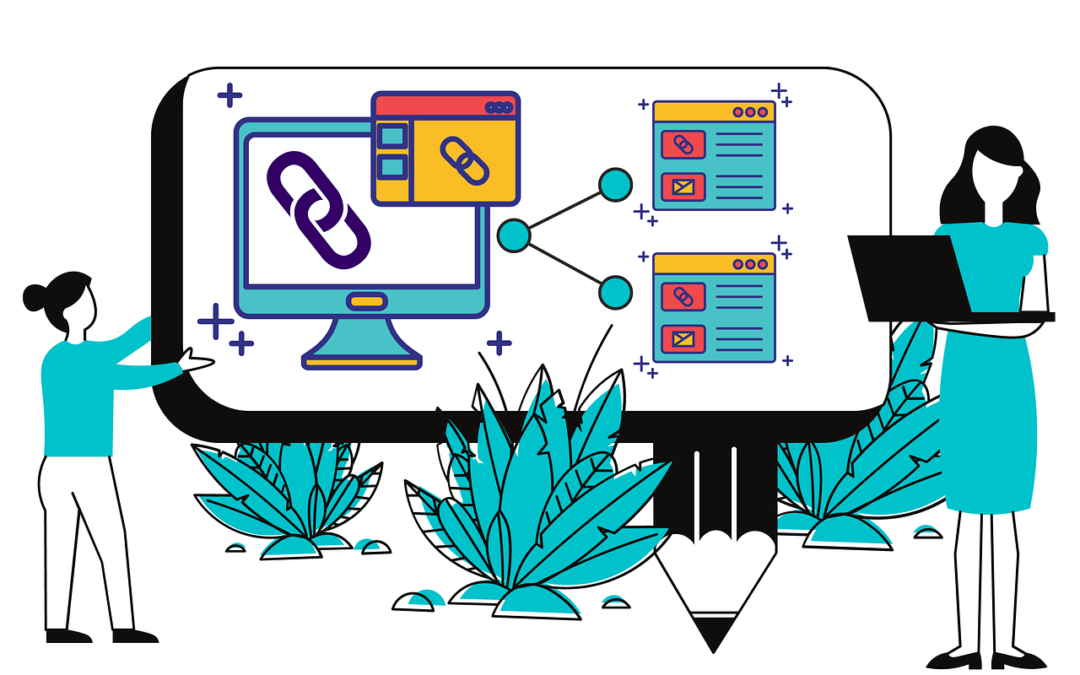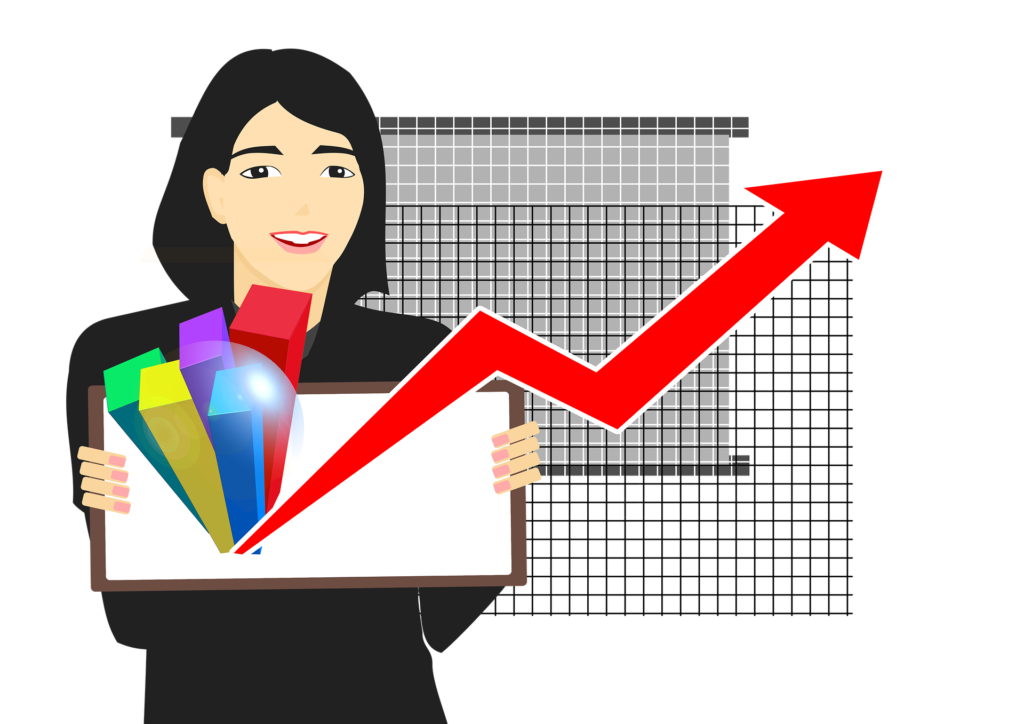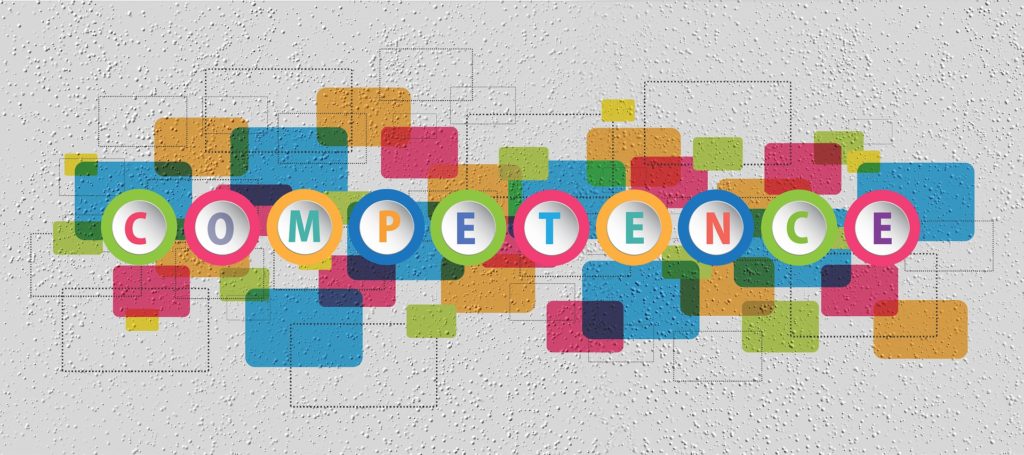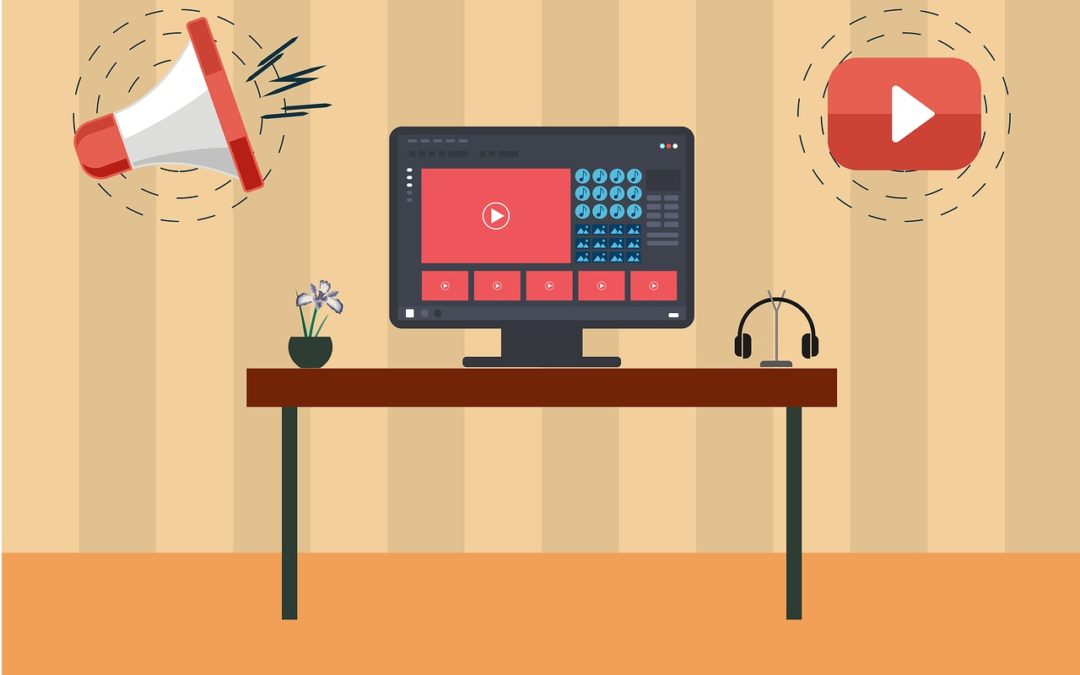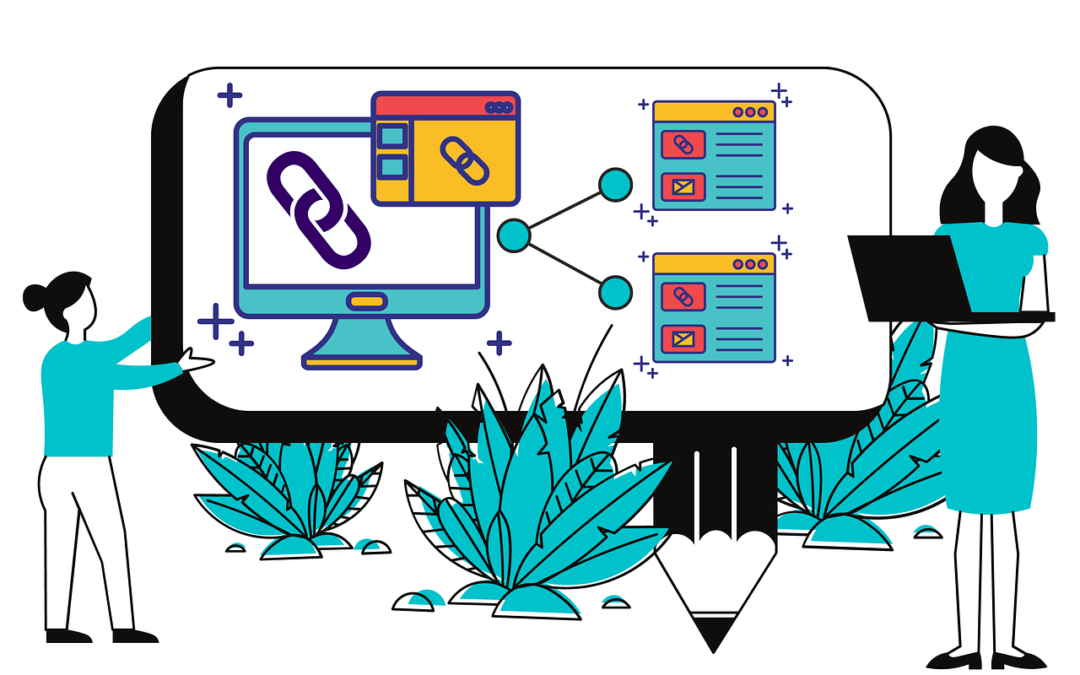
by shannon | Aug 19, 2021 | Baltimore SEO
Get More Engagement By Building Linkable Assets
According to E-Consultancy, 74% of marketers believe that targeted content boosts customer engagement. The question is: How does one achieve this?
One of the best ways to get more engagement with your site’s content is to build linkable assets. They are a great way to advertise your business as well as spread important information about your industry or market.
Before we continue about how these linkable assets work, we should look into what linkable assets are.
What are Linkable Assets?
Linkable assets are high-quality content that attracts a lot of backlinks. They usually include interesting high-value elements like videos, infographics, audio, animation, surveys, comments, etc. Therefore, readers will most likely share them on social media, and other sites will link back or refer to them.
Backlinks are like “votes” coming from other sites. When a site has a lot of backlinks, search engines like Google would consider the site useful and credible. Using linkable assets to gain more backlinks to your site is a good strategy that gives a huge payoff.
Here are a few considerations when you build linkable assets:
Focus on your content
Start by assessing the content you are going to add to your website. If the content is expendable, it won’t do you any good in the long run. About 70% of marketers tend to invest in content marketing because it is effective in increasing site authority and increasing traffic. So, your content strategy has to be geared towards these goals as well.
If you are not sure what kind of content works best for your site, then you should focus on information-based blogs as they are the most popular.
Assets with Visual Content
Building linkable content should not only logical elements but also multimedia elements as well. You may have noticed that share-worthy content has either interesting videos or graphics on it.
People are naturally drawn to graphics and videos because they break the monotony of long descriptions. Sometimes, they also have entertainment value and readers love to share them on social media. Therefore, content with visual elements will generally attract backlinks to it.
Feature Apps and Tools
People love to read content about how-to videos, especially for complicated and complex topics. Therefore, creating linkable assets that feature tools and apps that can simplify things are definitely a hit to site visitors.
You can find at least one app or tool on the internet that resonates with your business. For example, you can feature Adobe Shortcut Mapper to help graphic designers increase their productivity or ProBlogger Jobs Board to find professional writers. Tools and sites like these will help you produce quality content and thus, better linkable assets.
And the best thing about this method is that it is pretty much limitless
Influencers Are Your Friends
Nowadays, influencers are no longer just celebrities; ordinary people can now have a great influence on others thanks to their numerous followers or fans on social media. People love reading about them and keeping themselves updated with their lives. Featuring the content on these influencers is the easiest way of ensuring that you get more backlinks.
All you need to do is gather some info and create content on these influencers. You can also link the created content to future topics to build a better asset.
There are two approaches that you can follow in this case:
- You can write the entire content about the influencer.
- Quote them whenever it fits in your content.
Trusted Sources and Researches
You should try and feature content that has trusted sources since most people who will visit your site are usually seeking new information on certain topics. According to Pew Research, 81% of US citizens go online for information daily. It means that having reliable information can help your site get better traffic and response from users in general.
Conclusion
Getting backlinks will be much easier if you build linkable assets on your site. There are plenty of ways that you can build linkable assets; it primarily depends on the kind of industry you belong to and the amount of work you are willing to put in. Follow our tips above and you are on your way to creating link-worthy content assets.
Need more help in getting more backlinks for your site? Contact Virtual Surge and we will help you with your backlink needs.

by shannon | Aug 9, 2021 | Baltimore SEO
The Importance of SEO Now
Google’s recent updates have put search engine optimization on just about everyones’ radar who needs to improve or maintain their ranking on search engine pages. There is a lot of talk surrounding the changes and what these new core vitals mean to most people trying to find something.
This also has a lot of people left wondering how the updates will affect them and their page rank since they don’t know much about the updates and changes themselves. This serves to illustrate how crucial it is to understand the core vitals differ greatly from the “core update” that has gotten more publicity it seems. Understanding your site’s core web vitals can boost your site to the first page SERPs, and can help you hire a more effective search engine optimization firm.
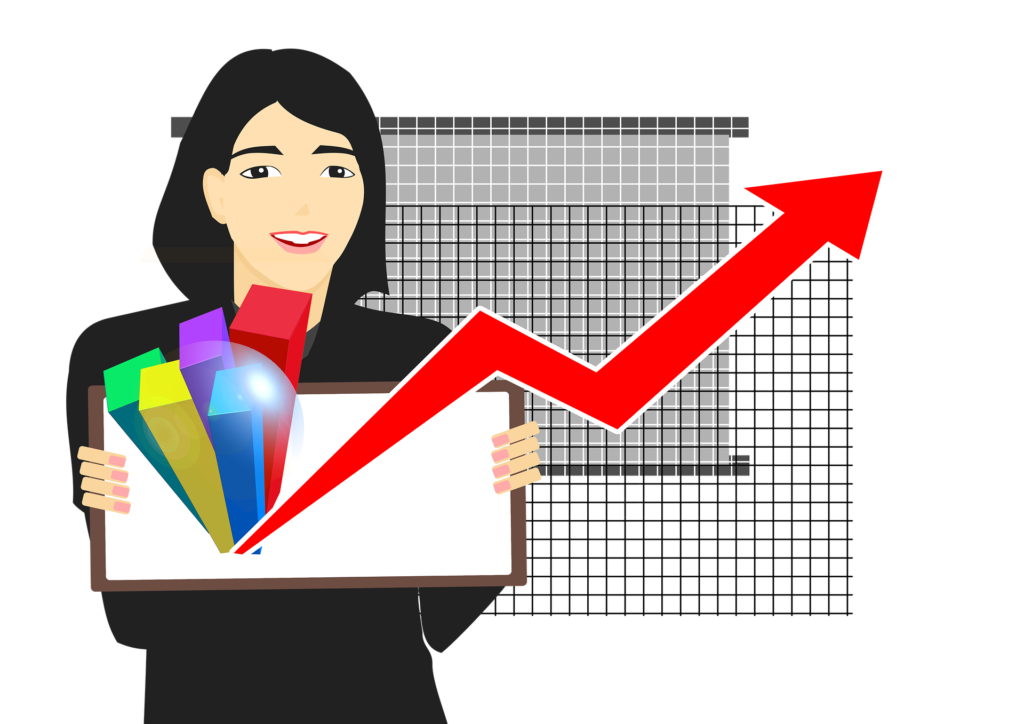
Core Web Vitals Are Incredibly Influential To Your Rank
With the page ranking system seeing the first updates as early as May, Google’s Core Web Vitals began comprising the foundation for the updated search system. These core vitals are integrated with similar signaling for mobile-friendly viewing, safe browsing, integrated HTTPS-level security, and other features in the core update.
Knowing how to leverage and improve these vitals can be a key component to helping boost your rank on resulting SERPs for the keywords you have designated. This can be a complicated and lengthy process, however, and if you aren’t well-versed in SEO tactics, you may want to consult with some professionals.
Core Web Vitals Breakdown
FID or First Input Delay
FID or First Input Delay is a very important vital that measures the time until the page is interactive with the visitor at the most basic level. This is the measurement of interactivity when measuring the vitals according to the recent updates. Good sites will score 100ms or quicker, with moderately fast sites scoring between 100 and 300ms, and sites with an FID of 300ms or greater are classified as poor quality.
LCP or Largest Contentful Paint
The Largest Contentful Paint or LCP is an objective measurement of the time it takes the largest page element to load and be displayed on the screen. This is used as the standard for how quickly a page is able to load. The highest LCP score will be less than 2.5 seconds and will designate the fastest-loading sites, moderately quick sites will be scored between 2.6 and 3.9 seconds, and the slowest sites having an LCP of 4 seconds or longer.
CLS or Cumulative Layout Shift
CLS stands for ‘cumulative layout shift’ and is used to score the amount of shifting or resizing a page’s content goes through during the loading process. The worst sites will have scores of 0.25 or greater, while scores of 0.1 or less are considered top-tier. Scores that will need to be slightly improved to rank better will be found in the middle.

New Experience Labels Will Add Value For Potential Visitors
Part of the extended functionality roadmap for these Core Web Vitals is going to be the eventual incorporation of them into the ranked search results to help indicate which sites will offer an optimal browsing experience. This work has already started by isolating the initial indicators that will be used to determine what sites offer a good experience.
While the rollout just beginning in early summer in combination with the overall experience update, the rollout is expected to complete the rollout for experience and ranking upgrades before the end of August.
Eligibility Changes For Non-AMP Digital Content
There are also changes to how non-AMP pages will gain eligibility to appear in the Top Stories Carousel, as well as the requirements for being included in Google News and other similar notifications and info cards. Provided the pages meet the requirements for content policies, any pages that also meet the criteria for core web vitals can be included and given priority in the returned search results. This also means that AMP content will keep the same behavior in search.
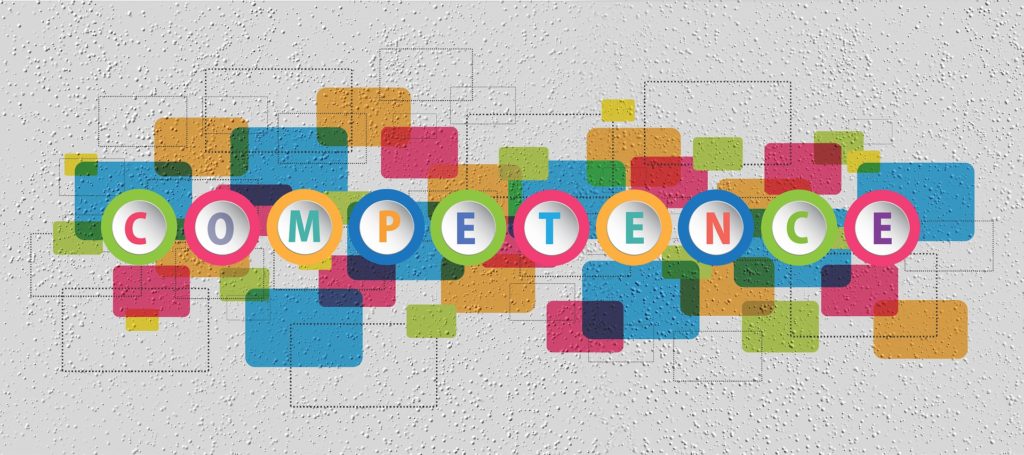
Move Fast And Hire The Best To Keep Up
With all these changes and more coming down the pipeline, it only makes sense to position your brand to utilize them effectively, getting you more traffic directly from search engine result pages. The caveat is that there are a lot of things to learn and to become acclimated with very quickly to remain competitive. To enable yourself to focus on growing your brand, consider working with one of the leading SEO firms in the Baltimore area, and let them handle your SEO plan.
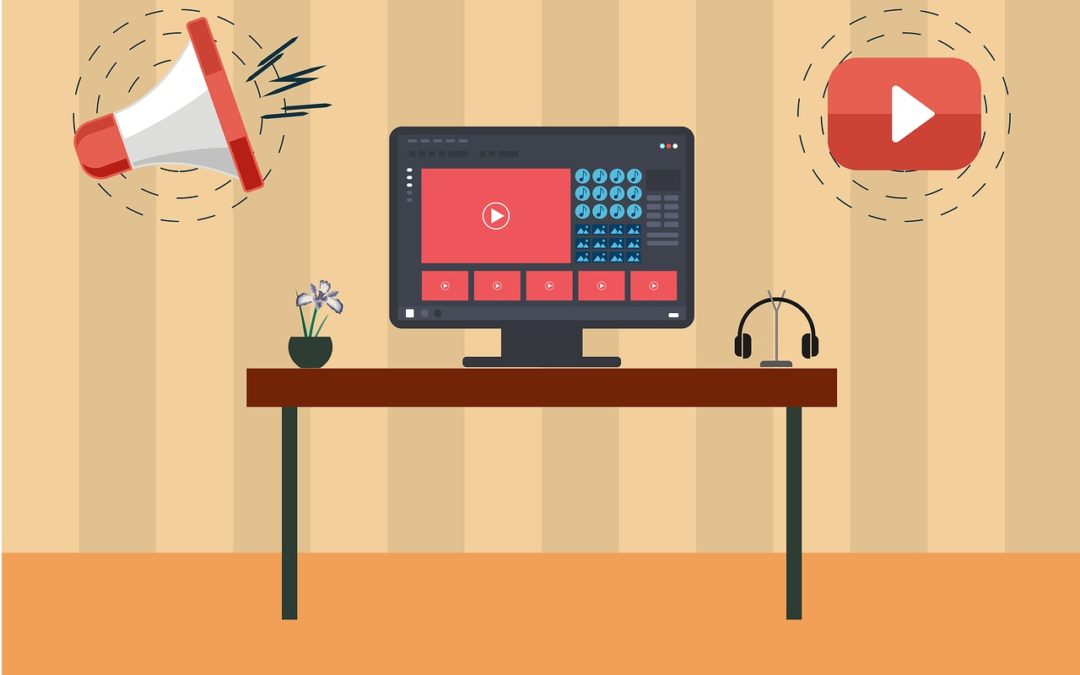
by shannon | Jun 25, 2021 | Baltimore SEO
Optimizing YouTube Videos The Right Way For Google Search
If you are using the social video content platform YouTube to help grow your business and brand, one of the most important ways of driving people to your business is optimizing your Youtube videos.
Most people are content to publish and wait, or even share the video through their other social channels, but the real growth is in harnessing SEO to put your video in front of more eyeballs with Google Search results.
Why Should You Optimize Your YouTube Videos For Google Search?
Optimizing your YouTube videos for Google Search makes them more accessible for Google’s algorithms to match your content with someone who is searching for information that it will likely contain. Not only is YouTube the most popular video platform, but Google also is the most popular search platform, so making sure your content on one is easily indexed by the other just seems like a good idea, don’t you think?
By getting your video to appear in search engine result pages, or SERPs, as an embedded video can lead to incredible increases in video traffic and views, and can give you valuable insights into who is playing your video and consuming your content.
Develop Your Video To Be Seen
This is a crucial step that many content producers forget. Don’t produce content just to make content, make content that fills a need, answers a question, or helps solve a problem. This increases the chances that it will come up in SERPs.
Conduct Research For Keywords
To find potentially useful topics for a video, use any keyword tool that you may prefer, or YouTube’s autofill video suggestions. You should conduct SEO keyword research just as you would for your conventional SEO tactics.
Conduct Video Research
Once you have your topic, look for similar videos, and keep track of what they do right, and what they do wrong. Read the comments to get a feel for what people want to see more or less of in videos like the one you’re researching.
Produce The Video
Here is where much of your video research is going to pay off. Since you know what the top results do that draws people in, and you’ve checked their negative comments to see what people wanted to change, you should be in a great position to create more engaging and compelling YouTube videos than your competitors.
Optimize Your Video With SERPs
Video SEO can get unwieldy, there are a lot of things to keep track of, like titles, tags, captions, thumbnail images, descriptions, and of course all of the metadata that will be included. Make sure you use reliable and verifiable data.
Optimize For Key Moments
This is a relatively new feature that Google has added to their search results, adding “Key Moments” to videos that are eligible in the SERPs. This makes it easier for people to jump right to the information they need if the video covers more than just their inquiry.
This is extremely handy for things like DIY videos with several steps, long speeches, and even documentaries to be quickly viewed and the information that was needed can be extracted.
To be eligible for a Key Moments inclusion, your video will need not only timestamps for the various sections, steps, or topics, as well as keyword-friendly timestamp titles. Here are some quick tips for your timestamps:
- Be sure your timestamps are not in a pinned comment, they need to be in the description.
- Be sure you have listed your timestamps in chronological order.
- Each timestamp should be on its own line with a title.
- Stick to a max of about 10 timestamps per video, more can get obnoxious.
Monitor Your SERP Results & Their Impact
Once you have posted your video, it will take between 2 and 4 weeks for the results of the new Google search video embed traffic to be listed in your external traffic insights. Be sure to monitor the performance over time and adjust keywords periodically.
Average View Duration
This is one of your most important metrics, consisting of the total watch time divided by the total number of views. Lower duration means you aren’t holding your viewer’s attention.
Average Percentage Viewed
This is the measurement of the percent of the video that is seen by the viewer. YouTube grants rank bonuses for videos that keep more people engaged for the full duration of the video. This is important to track for long-term growth.
Optimizing Youtube videos for Google Search visibility is a key success factor for any video marketing campaign. Be sure to follow the above recommendations and expect your video to rank high on the Google search results.
This article was originally posted at Virtual Surge.

by shannon | Jun 22, 2021 | Baltimore SEO
Cybersecurity Tips For Small Businesses
Cybersecurity continues to be a major problem for many small and mid-size businesses around the world. If your company actively uses the internet for its day-to-day operations, then cybersecurity must be a top priority—period.
Most smaller companies don’t have the full range of security resources and measures that are available to bigger companies. Hackers know this, which is why smaller businesses are a perennial target. And you can imagine the damage that a data breach or other type of cyberattack could do to your company.
Fortunately, there’s a simple way to increase your company’s protection: minimize the mistakes you make. Virtual Surge is here with four cybersecurity practices that you should avoid at all costs:
Not Establishing a Recovery Plan
First of all, no matter how thorough you are in your cybersecurity measures, your business will not be 100% guaranteed to prevent every attack. And since about half of small and mid-size companies are hit with a cyberattack each year, chances are you will be threatened at one point or another.
One of the first things you should do is create a recovery plan. This involves putting layers of infrastructure protection in place, using a single interface to manage your data, and having your plan tested regularly so that you know it is still effective. Your recovery plan should also be affordable, easy to execute, and flexible.
Not Backing Up Data
Data management solutions have come a long way in recent years. But unless you have your systems and data backed up, your data management solution won’t do much good. Regular backups are critical to protecting your company and customer data. In short, keeping a reliable reserve will guarantee that you always have a clean copy of all your data, which means you can restore it in the event that you suffer an attack or threat.
Not Investing in Quality Security
If you’re relying on the default security system on your company computers, you’re putting your business at major risk. PCs are especially vulnerable to cyberattacks because they’re manufactured with Windows Security, which is known for its weak malware detection and phishing protection. Macs have a history of providing stronger protection, but they’re not immune to attacks; in fact, cyber threats against Macs are on a steady rise.
Your best option is to invest in top-notch anti-virus software. And we’re not talking about the free stuff. Free antivirus solutions are known for providing low detection rates, breaching customer privacy, slowing down computers, issuing false positives, and leaving systems vulnerable to data breaches. Research the various paid antivirus options on the market, and don’t hesitate to make the investment.
Not Updating Software
Technology developers are in a constant battle with hackers. Shortly after a security technology is developed, criminals get to work on figuring out how to break through. That’s why keeping all the software on your computers up to date is so crucial. Yes, it might be a little inconvenient to update your software every time you get a notification, but neglecting to do so can cost you significantly. You must keep your company a step ahead at all times!
Conclusion
Cybercrime is something that every small and mid-size business should take seriously. Suffering a data breach or other type of attack could result in a financial disaster, tarnished reputation, and/or all-out loss of your business.
Start putting together a recovery plan and backing up your data today. Look into the leading antivirus software to determine the best option for your business, and keep all of your software up to date. While there are other steps necessary to protect your company from cyberattacks, implementing these tips will put you on the path to security.
Would you like to read more helpful content or learn about how our full-service digital marketing agency can benefit your business? Visit virtualsurge.com today!

by shannon | Jun 14, 2021 | Baltimore SEO
How To Leverage Core Web Vitals For Better Page Ranking
Core web vitals has become a hot topic lately, with a lot of talk around the changes that it may bring to how search results are listed. Subsequently, this has also led to a lot of people wondering what they need to know about core web vitals, why they are important, and how to leverage them for better page rank in search results.
Core Web Vitals Are Becoming Crucial To Rank
Google recently announced that Core Web Vitals are going to become incorporated into the search ecosystem as ranking signals as soon as May of 2021, following an extensively published update that will also combine user experience-related signals.
The page experience signals will combine the Core Web Vitals, along with signals for mobile-friendly experience, safe-browsing environments, verified HTTPS security, and some interstitial guidelines that are thought by many to be rather intrusive.
What Are The Core Web Vitals
The Core Web Vitals are a set of three metrics that were introduced in May of 2020 and are designed to give an objective measurement of how web users experience the responsiveness, stability, and overall speed of a web page that is visited.
Largest Contentful Paint
This is a measurement of how long it takes the largest component of the main content to be displayed. This is used as a benchmark for how quickly the main content of the page loads. Ideal measurements for the largest contentful paint, or LCP, are 2.5 seconds or less, with “poor” performance being measured at 4.0 seconds or more. Scores that “need improvement” have times of 2.6 seconds to 3.9 seconds.
First Input Delay
This is the time that it takes the webpage that is loading to become minimally interactive with the user. The First Input Delay is referred to as the FID, and it is the measure of basic interactivity for the page, with “good” scores being 100ms or less, and a “poor” score being 300ms or longer. The gap from 101ms to 299ms is defined as “needs improvement”
Cumulative Layout Shift
The Cumulative Layout Shift, or CLS, is the total amount of unanticipated shifting of the layout of a page’s visual content during loading. “Good” scores are measured as 0.1 or less, with scores between 0.1 and 0.25 needing improvement, and scores of 0.25 or more being deemed “poor”.
New Labels Related To Experience In Results
Google may eventually incorporate labels in their search results that indicate sites that have Core Web Vitals that indicate a healthy web experience. They are currently conducting work on the indicators that will be used to visually identify pages that meed the “good” scores for Core Web Vitals that have been established.
The expected rollout of this is early summer 2021, right alongside their overall page experience update. Currently, there is only a portion of pages that would even qualify for the experience label or indicator, with an estimated 15% of all potential websites being coded and optimized to pass all three criteria of a Core Web Vitals assessment.
Many Site Owners Are Moving Fast
There is data to indicate that a large number of website owners have mobilized and are working intently to begin making sure their pages are optimized for the upcoming page experience indicators. The best way to ensure that websites are properly optimized is to engage with the Lighthouse suite and Page Speed insights to get an assessment of the experience metrics.
The Core Web Vitals report offered by the search console is also a crucial tool to see objective areas for possible improvement. The Google AMP is a simple and incredibly affordable way to make sure the digital experience is optimized for the upcoming changes. Google has a half-dozen ways to measure it, however.
Non-AMP Content Eligibility Changes
These changes also include the update that non-AMP pages will now be eligible for an appearance in the Top Stories feature. This will be included in the same update that includes the page experience indicators. As long as the page meets Google’s requirements and content policies for Google News will be eligible to be included in the “Top Stories Carousel”, and any pages that are eligible and meet the Core Web Vitals criteria will be given priority listing in the resulting rankings. This also means that regardless of the score, AMP content will continue to perform the same in search.
This article was originally posted at Virtual Surge.