The Best and Easiest Way to Optimize Google My Business
Some search engine marketing strategies can be costly and challenging to implement. That’s why Google My Business listing can be an invaluable asset to your business.
Studies show that four in five people use search engines to find local information. It has also been discovered that half of all individuals who use online resources to search for a local business visit the company they choose within 24 hours.
Google My Business (GMB) is a free tool that businesses with a brick-and-mortar address can manage their online presence in various search engines.
That said, a GMB listing or page can help your business appear on Google Maps and rank better on search engine results pages. If yours is a local business, GMB has additional features to enhance your company’s local listings and improve its ranking in local searches.
Due to its effectiveness in expanding a business’s digital reach, GMB has become a popular online marketing tool for most local establishments, increasing competitiveness. To help your company stand out, you can rely on the following tips on how to optimize your Google My Business page.
Create Your Google My Business Profile
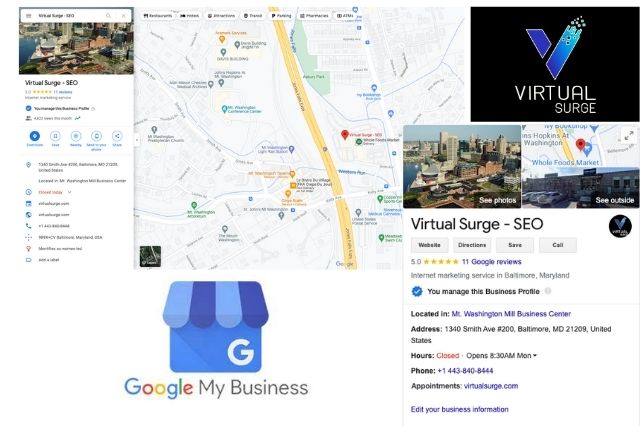
The first thing you can do to optimize your GMB page is to create a company profile complete with detailed, accurate, and up-to-date information. In that context, you should ensure that you’ve filled out all the required fields on your listing, which include;
- Company name
- Phone number
- Physical address
- Website
- Category
- Description
- Hours of operation
- Questions and answers section
- Photos
- Additional fields that may appear based on your industry.
By providing the information requested by Google, it becomes easier for potential customers to find and contact your company for transactional purposes. Your company also stands a chance of ranking higher on the Google results page.
Select a Specific and Relevant Business Category

The category you choose for your business is quite essential as it helps Google determine on which online searches your business’s listing will appear. Google offers a list of available categories, which you’ll have to use since you can’t generate your own.
If you can’t find a specific category that fits your business’s description, try selecting a general classification that accurately captures your company’s profile.
Add High-Resolution Images of Your Business

Image optimization can be a cost-effective way to expand your online reach via your Google My Business listing. Google claims that companies that add their photos on their GMB profiles can get 42 percent more requests for their directions on Google Maps than businesses that don’t. Similarly, it acknowledges that such businesses may also get 35 percent more clicks on their websites.
That said, you should consider using high-definition images to provide customers with a glimpse of what to expect from your company. To do this, you can add your business’s logo or photos of the sales team, office, or anything that can showcase your offerings. As a bonus tip, you should also try developing a 360-view interactive tour of your company for potential clients.
Past that, to ensure that your photo looks just right on your GMB page, you need to follow some predetermined specifications for uploading images. These specifications have been detailed below.
- Your images should be in PNG or JPG format.
- The images should be sized between 10 kilobytes and 10 megabytes.
- The minimum resolution for each image should be 720 pixels tall and 720 pixels wide.
- Use only high-definition photos, without significant alterations or excessive filter use.
Provide a Local Contact Number
Besides ensuring that you’ve provided a consistent phone number across all of your company’s digital listings, you should also offer a contact number that features your local area code.
This helps Google identify your company as a locally owned and operated service provider. Past that, you should ensure that the number you use on your GMB page is the same one on your business’s website or in the landing pages you may include in your listing.
Monitor Your GMB Question and Answer Section

The GMB Q and A section is arguably one of the great features for local search marketing on Google. Here, your potential clients can pose questions regarding your company, and you can provide real-time answers to their queries.
That said, failing to monitor this section and respond to customers’ inquiries can lead to misinformation about your business. It may even affect your company’s reputation negatively both online and on the ground.
Contact a Full-Service Digital Marketing Company
If you need local search engine marketing strategies, look no further than Virtual Surge. We have extensive experience implementing SEO tactics, reputation management, web design, and coordinating SEO audits.

