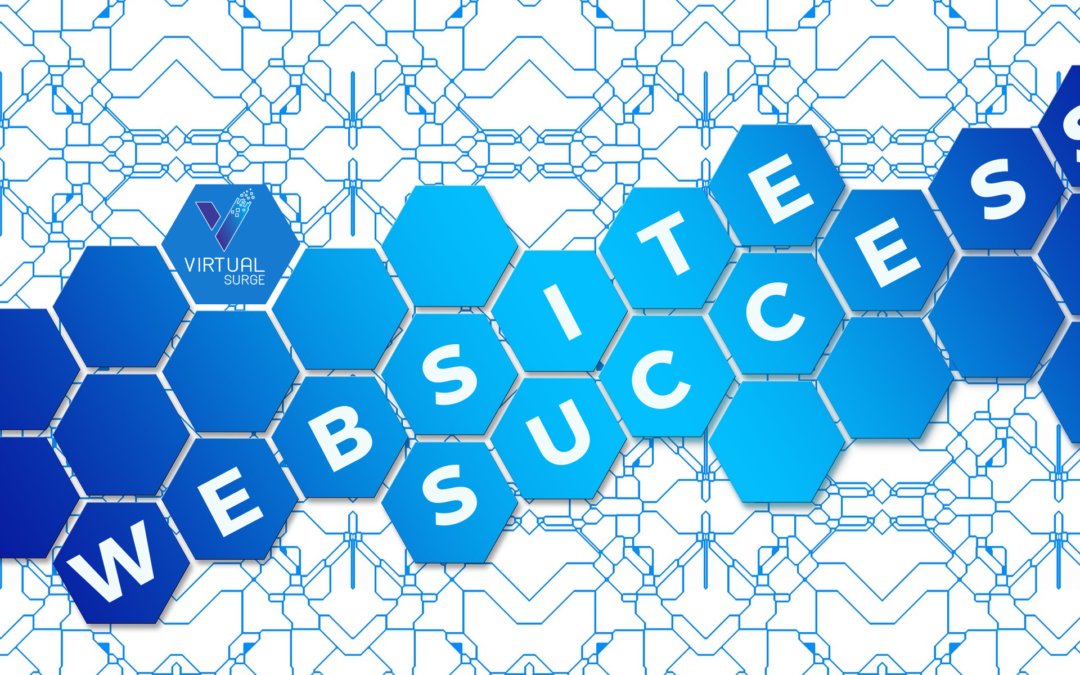by shannon | Mar 16, 2021 | Baltimore SEO, Local SEO

SEO Best Practices for Your Non-Profit
Running a non-profit has a lot of ups and downs and more than a few unique quirks! With everything moving increasingly online, nonprofits need to keep up with the times. That means moving to the internet and making sure your name and purpose stay at the top of everyone’s pages.
One of the quickest and simplest ways to keep your company in your audience’s vision is by using SEO Best Practices. Keywords are used throughout your page and pieces to pull the page to the top of a search. Making your non-profit more visible with this method is an excellent way to keep moving forward!
Here are SEO Best Practices for You:
Use the Right Keywords for Your Non-Profit
To draw the right audience and keep everything coherent, each piece and page of your website or social media should have a keyword or words in mind. This will give Google and other search engines an idea about your content when it scans the entire thing.
But rather than simply write your keyword over and over again, you’ll want to make sure they’re put in strategic places within a natural sounding piece. One of the greatest draws of non-profits is their human connection. Don’t lose that connection when writing for an online publication! Tuck your SEO keywords into the piece without going overboard.
Before you can use keywords, you’ll need to identify which ones work best for your non-profit. These keywords should be relevant to your mission and the genre your non-profit fills. You can’t be too broad or too specific when choosing your keywords!
Quality Content is Key
Your keywords may connect back to your non-profit and help drive people to your site but when they get to your page, you need to have quality content for them to peruse. Empty search engine terms won’t drive up audiences or keep people coming back for more.
Quality content is more than just having a lot of words on your page or site. It needs to be focused, contains your keyword or words, and target your audience as well as boost participation.
Even in the world of nonprofits, you’re bound to hit a lot of competition when it comes to people’s attention. Keep things fresh and the quality content coming to continue bringing people back for more!
Best User Experience
Nonprofits are often people-driven. They focus on the needs of individuals and their audience rather than simply cashing in another sale. With this focus in mind, your audience should always be getting the best user experience when they visit your site.
Google searches out and finds sites that offer their audiences quality experiences and then push those sites to the top of the queue. Pages should load quickly, be direct and upfront with information, and take less than three clicks to navigate and negotiate through the content.
Many people are skipping the desktop version of websites entirely! You’ll want to keep your page relevant by making sure your mobile apps or sites are easy to read and just as easy to navigate. This may take some professional help but there are lots of companies willing to help you coordinate and determine what will make your page stand out in the best ways.
Utilize Local SEO
The adage “Location, location, location” holds even for websites and non-profit SEO. You have a better chance of being recognized by Google’s formula if you use your specific city and state.
Rather than compete against all the non-profits across the US and possibly even the world, narrow down someone’s search and your chances of being recognized by including your location within the SEO. To further advance your chances of being recognized by the algorithm, make sure your business is verified and you have all the information including your website uploaded and linked to your Google account.
There are some little things you can do for this local SEO as well! Include pictures on your Google profile, make sure there’s a summary of your non-profit available, and respond to reviews promptly. If there are any questions, this is also a good space for you to provide more information in a non-structured way.
SEO Trends
Just like the social media landscape, SEO trends are always changing and adapting! Keep a close eye on what’s happening and make sure your non-profit is incorporating and adapting these new trends as much as possible. While you may not be able to use all of them, there are always a few new, cutting-edge ideas that can make your business and non-profit even more visible!

by shannon | Feb 26, 2021 | Baltimore SEO, Posts
How Schema Markup Increase SEO and Traffic
Schema markup is an important part of a website’s SEO. It is a slightly newer form of optimization that can greatly boost your website’s ranking in search engines. However, schema markup is not used as often as it should be.
If you work with your schema markup, you will be giving yourself an edge over the competition who do not. If you want to learn more, be sure to keep reading.
What is a Schema Markup?
Schema markups are part of a website’s code. They are used to inform search engines on what the website is about- allowing the search engine to determine what would be the best results for users.
This code can also display certain pieces of information in their search results. For example, if you want to display a business’s address or even information, you can do that as well.
In short, schema markup tells the search engine what types of content are present on a website, making it crucial for SEO practices.
Why It is Important
Schema markup allows your website to rank higher, no matter the content you post or what your site’s focus is on. Small businesses, blogs, and more can all greatly benefit from the positive impact this code has on your SEO.
On average, websites that use a schema markup rank about four positions above those that do not use it. So, if you are looking to increase your SEO and organic website traffic, you will want to consider markups as an option. There are plenty of ways that you can use them as well.
Overall, if you want to rank above websites that do not use schema, you can reach out to Virtual Surge. We are experts in working with this type of code.
How to Use Schema Markup
If you decided that schema markup is for you- you would want to know how to use it! When applied correctly, markups can elevate your site in the engine’s results. Here’s how to get started:
-
Visit Google’s Structured Data Markup Helper
-
Choose your data option
-
Copy and paste the URL/HTML you want to work with
-
Click “Start Tagging”
-
Highlight the elements you want to markup
-
When finished, click “Create HTML.”
-
Copy/Paste or add the schema markup to your website’s code
-
Test your new schema markup
However, there are many different ways to go about getting the schema markups that your website needs. You can also work with the code manually to create something that works much better than a generated option. If you are not able to do this yourself, you might want to hire a professional to take care of it for you.
Overall, the more content your markup, the better SEO you will have. There are a lot of elements at play within SEO and schema markups, so you will need to ensure that you are using them properly.
Microdata
Schema markup is a sort of microdata- which is what the search engines use to read the information on a website. If you are interested in using it on your own site, you will want to be familiar with the following terms.
Itemscope, Itemtype, and Itemprop
These terms are part of microdata, which is what the search engines use to determine what type of content a website is focused on.
Itemscope assigns the scope of the data. It then creates a new item that is then associated with that element or type of content.
Itemtype refers to the URL that is used to define Itemprops in the data.
Finally, Itemprop is used to add properties to an item; any HTML element can have a property associated with it.
How Do Schema Markup Improve SEO Results?
When you use markups, your websites are going to show up more strongly in search engine results. Less than ⅓ of Google search results include a schema markup, giving your link broader visibility- meaning people are much more likely to click on it.
Schema Optimization Practices
Optimization will need to be considered when you work with a schema. When building the site, you may accidentally cause performance issues when the schema markup code is too complicated.
You want to avoid this, as it would cause your website to run slower and make it more difficult for people to use.
Good schema optimization comes with practice- people tend to get a better feel for it with more experience. Our team is very experienced in working with this type of code, allowing us to create impactful SEO results.
This article was originally posted at Virtual Surge.
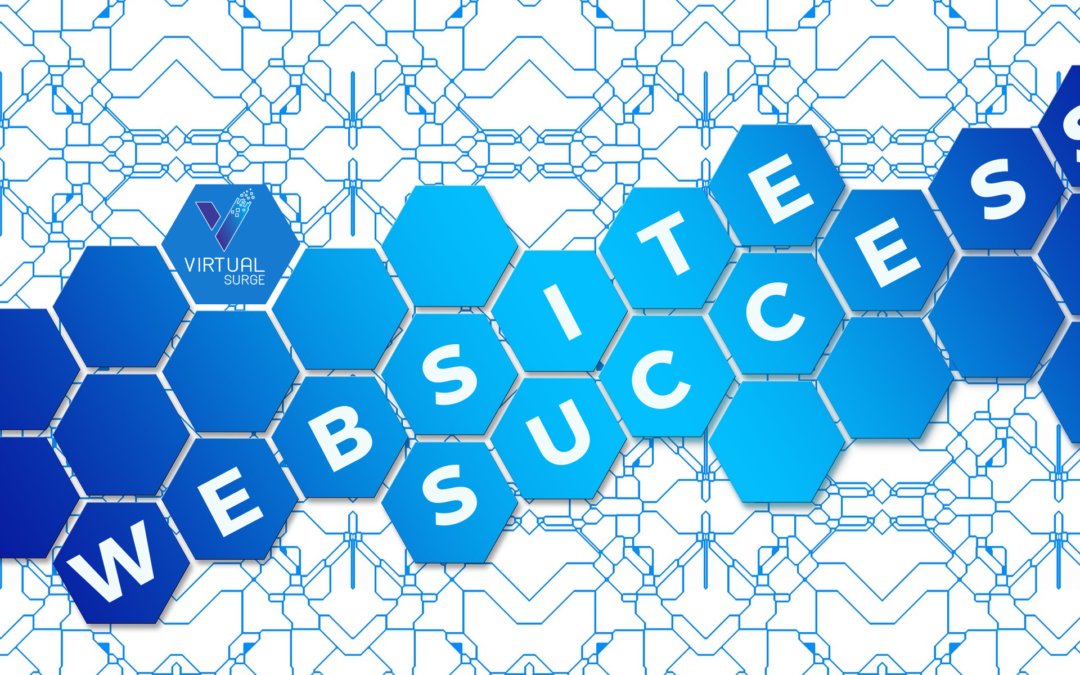
by shannon | Feb 19, 2021 | Baltimore SEO, Posts
Effective Way in Building Successful Website for a Small Business
No matter what type of small business you run, it is essential to stay connected online in the modern world. Your customers could be one click away, but they will never find you if you are not online.
Small businesses need local exposure to be successful. One of the best ways to do this is to build your website. Whether you decide to run a dedicated social media account or a blog is up to you, but you will want to ensure your small brand is online.
Virtual Surge has plenty of experience in designing useful websites. We decided to help by sharing our knowledge. The following is everything a small business should do to build its company website.

Get Your Domain Name
You should always start the process by obtaining a solid domain name. Since this will be the address of your landing page, you will want to ensure that it leaves a good impression on your visitors.
When choosing your domain name, it is also essential that you consider SEO. We have some tips for you to build your website’s address.
Domain Name Tips
First of all, you will want to make a short, easy-to-remember name. That way, visitors to your site will be able to find it again with ease. That also means that you will want to avoid using too many numbers and symbols, as they are harder to remember.
Next, ensure that you are using the correct type of domain name extension. The best options are to use .com, .gov, .edu, or .org. If your small business is art or design related, .art would also be acceptable.
People tend to trust these domain extensions over .co and .net, so you will want to use them if possible.
Finally, make sure that the domain name price is affordable for your business. Some already taken names are quite expensive and may not be worth buying if you can adjust the name slightly.

Purchase Reliable Website Hosting
Next, you will need to ensure that you are choosing a reliable website host. They need to offer all of the tools you need to build a reliable website. You will link your domain name with the provider, allowing visitors to browse your site.
As a small business, you will want to avoid shared servers. These are hosting plans that cost less but have you share resources with other websites- causing your own to run slowly. Additionally, you have more security since you do not have to worry about others getting hacked.
Finally, you will want to be sure the server is easy to work with. cPanel is an option for a control panel- it is an online GUI that allows simpler website management. You would use it to publish your website pages and more.
We also recommend that you read user reviews about the website host to get an idea of the customer service levels they provide.
Build Your Image
The style and interface of your website are all going to come back to your brand’s image. As a small business, you will need to ensure that your voice, color themes, website layout, and content are all consistent.
That way, you are making yourself more recognizable to the audience you are trying to reach. When competing with big businesses, you need to stand apart and have a very defined image. Your homepage is going to be a considerable part of this.

Homepage and Landing Pages
You want to leave a positive impression on visitors to your website so that they will come back again. Any webpage that your audience sees first is going to become the “face of your business.”
You want to tell people who your brand is right away. You can do this with defined and consistent banners, headers, footers, and images. Telling your audience who you are and what you do at the top of your page is always a good idea. Plus, it helps to have your About Us section easy to find and full of detail on your mission.
As a small business, you will want to let your audience know who you are right away. Unlike with big corporations that have had ads running for years, visitors to your site may not be familiar with your brand yet.
Conclusion
While building a new website for a small business, you will want to create an easy-to-remember domain name using SEO. Additionally, spending time choosing a reliable web host is essential. You will also need to craft your brand’s unique voice and personality within your website.
If you are looking for more information on designing a successful website for your company, be sure to read more of our articles. We have a variety of essential information on the topic available.
You can call Virtual Surge anytime at 443-840-8444.

by shannon | Jan 23, 2021 | Baltimore SEO, Local SEO, Posts
SEO Tips For Using Good Quality Keywords
If you work hard to increase the SEO on your blog, more people will be able to find and follow your posts. However, you will need to learn how to do keyword research and use the results to your writing advantage when creating blogs.
It can be challenging to know where to begin. That is why we decided to put together this brief article for you. When you are done reading, we are sure you will be a keyword pro! The following is everything you need to know to get started.
What are Keywords?
First, you will need to know what keywords are and what they do. Keywords are words or phrases that people enter into a search engine. If you Googled something today, then you already were using keywords.
If you want to get more people reading your content, you need to know what they are looking for in search engines. You need to find the answers to their questions and provide them so that Google will recommend your website- which does wonders for your SEO.
These tips will help you use keywords to improve your SEO.
1. Know Where to Find Them
First, you will want to know where you can find keywords. There are plenty of keyword research tools online that allow you to explore keywords related to your blog topics.
You can also start typing in a search engine and see how it tries to “autofill” your question. The way the system attempts to complete the phrase can be a great indicator of what other people are searching for.
If you are struggling with this process, you can turn to Virtual Surge for help. We are experts at working with SEO and keywords, so we know that we can offer you the best possible results.
2. Build Your Strategy Around Them
When you write a blog post around keyword research, you will get better SEO results. The best way to do this is to answer the questions that people type into their search engines.
When your content is not relevant to search engines, they will not recommend it to users- meaning you miss out on a lot of traffic to your website. Overall, you will want to answer the question using keywords to get noticed by Google.
Of course, you do not have to do that for every blog you write. You can use keywords in your strategy as a way to bring more free, long-term traffic to your site. There is no reason also to stop writing the articles that you love.
3. Know What Keywords to Choose
Many topics or questions will have many different keywords associated with them. If you are new to the SEO scene, you might be having a hard time picking which ones you want to include in your content.
Just keep in mind that just because a keyword research tool gave you a phrase to use, it might not be the best option. You will want to write down a list of potential keywords and narrow down your search from there.
You will want to use keywords that match your audience. If you are not familiar with your audience yet, you will want to take some time to learn who is reading your content. For instance, what age and demographic are you writing for? Knowing that is essential when selecting impactful keywords.
Another way to make your choice is to check out each keyword’s search volume. Doing so will let you know how many users are searching for that word in the engine. However, it is still crucial that you use keywords that connect you with your audience.
4. Know How to Use the Keywords
Now that you have the keywords that will suit your audience and article the most- you just have to use them! Stuffing your content with the same keyword over and over again is not going to do you any favors.
Google knows when you do that and will not recommend your post as a result. The best way to use the keywords is to write naturally on your topic and do your best to answer the question- the keywords should follow through.
Another good idea is to check out the pages that are high ranking while using your keywords. You should look them over and figure out how to write a post that is better than that. You can also see how they used the keywords and use them in more original and eye-catching ways.

by shannon | Jan 8, 2021 | Baltimore SEO
Search Engine Optimization Tips for Doctors
Search Engine Optimization, or SEO, is one of the most effective ways of driving new patients to your business. The better you or your marketing team are at SEO, the higher you are growing to rank on search engine results, and the more traffic your website and listings will earn. More traffic can easily mean more patients at your door.
We will offer you some tips in regards to what to do with your listings, website, and social media to drive more traffic to your site and make contact with people seeking healthcare.
Local Listings
The first thing you should do if make a nicely optimized Google My Business or Bing Business listing. People who are seeking a doctor and looking for a location are probably ready to make contact with you.
Google My Business listings are actually pretty simple. The most important step is creating one, then including the right address, contact info, services, and some pictures. You can also make sure you have specific services: for example, if you offer urology in addition to your family practice, make sure that’s known.
Other websites like Yelp, Healthgrades, and other review sites also rank well with search engines. Ensure you have claimed your business there with the same info.

Keywords and Content
Content is simple, especially if you are an expert in your field. Write easy to read articles about the topics your patients care about. Want to know what they care about?
Use two methods: Ask them, or use Google Keyword Planner to learn how many times people search about your topics in your area. Center your writing or videos on these topics. Use 30-40 keywords in ways that make sense.
Google relied on experts like you to provide good, reputable information. Without your information, they wouldn’t have good websites to display for a query about digestive issues. Your expertise will rank high in your area. Write about what you really know and offer content in a compelling, easy to read, and digest way.
Title your content well too. You can write longer descriptions based on the keywords you have been using. Write about how your patients write. They ask Google questions or seek symptoms so your title should reflect them.

Site Map
Search engines use bots to explore your site and see how pages are connected. This can take time. Instead, use an SEO expert to submit your sitemap to google. Just knowing what’s on your site will improve your search rank.
Also, note that the site map is invisible to users. It’s sole purpose is Search Engine Optimization.

Go Mobile
Offering a website that is friendly for mobile phones and tablets is very important. More than half of your website and search traffic probably comes from mobile. Some people don’t own personal computers anymore!
Your website needs to work well with a small screened mobile device without requiring a lot of zooming or eye strain. Here are a few very important tips
Offer an easy to see and use the menu and search if possible.
Use big icons for calls to action and links. Like a phone for a phone call and an envelope for email. Big icons are easier to touch than text.
Use small images so they load faster
Between a good mobile site and the right listings, people can call your business or find directions quite quickly.

Mix Your Methods
When you make content, make a variety. Put powerpoints on places like Slideshare, videos on Youtube, and the same writing for your website on blogs. Use good, long keyword titles for all of the above. You can effectively stretch your existing content across multiple sites can use more of Google’s search results to spread your message. The more places you are on, the better chance you have of reaching your future patients.
Videos are important here. One idea is to give an example of how you give an examination so the patient feels comfortable and knows what to expect. Be accurate about the process!
Final Thoughts
We’ve offered a pretty significant variety of steps you can take to effectively optimize your website and listings for search. Small steps like google listings will go a long way, while content can help you in the long run as you store your expertise with the world. The healthcare world is becoming an increasingly competitive place, but these tips can get you started in the right way to ranking higher.
Virtual Surge is hoping that these tips will help you grow your healthcare business.